You can use your custom domain name with Gmail for free, but you will need external mail server for forwarding your emails to Gmail and for sending emails from Gmail.
Fortunatly, there are services like Mailspot which will provide you with external mail server account even for free.
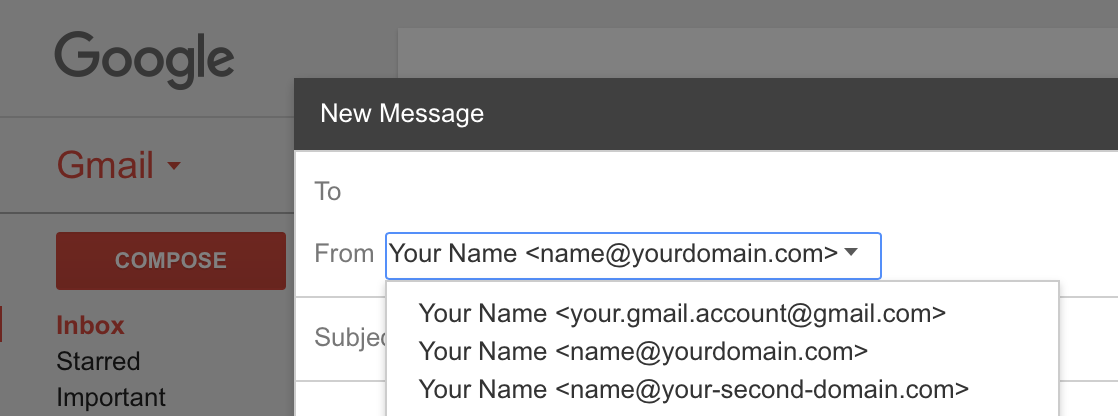
So, if you are experienced Linux user, you have a spare cloud server where you can install mail server, and you don’t mind spending few hours/days in configuring stable and secure mail server, you can set it up for free.
Keep in mind that configuring and securing mail servers can be tricky business and if you don’t know what you are doing your server might become an “open relay” which means that all kind of spammers will be able to send spam through your server.
So, how does it actually works?
Step 1: Forwarding
Basically, your MX records should point to the external mailserver, not Gmail’s. External mail server should be configured to forward all your messages for custom domain accounts to your Gmail account, for example:
name@mydomain.com -> mygmailaccounnt@gmail.com
Step 2: Sending emails
While forwarding will deliver all your emails to Gmail, you still won’t be able to send emails from Gmail as from your own domain. To be able to send emails from Gmail as from your own domain, you need SMTP account which you can add to Gmail. You will have to configure your external mail server to provide you with username/password for SMTP account over secure TLS connection. After adding your SMTP account to Gmail, you will be able to choose from which account you would like to send emails in Gmail composer.
Once again, keep in mind that configuring mail server is not an easy task, so be carefull what you are doing if you decide to try this adventure on your own. On the other hand Mailspot will provide you with all necessary SMTP accounts for using Gmail with your own domain name, so give it a try.